
You may alter articles and pages with WordPress page builders without knowing any programming languages. With its numerous customizable construction components, including galleries, buttons, and text spaces that you may create by dragging and dropping, the addon either replaces or enhances the regular editor. However, there are several WordPress page builders available. In this article I’ll walk you through 5 Best WordPress Page Builders to help you get up and running with WordPress more quickly.
benefits of using a WordPress page builder
- There is no need to code. One of the key motivations for using page builders for WordPress is this. A stunning website may be made without any coding experience.
- quick building of websites. You don’t have to start from scratch because page builders already have pre-built modules and layouts.
- Adaptable themes. Users are not restricted to the features of the theme, and making modifications to the website does not need hiring a web developer or designer.
Best WordPress Page Builders
1. Elementor
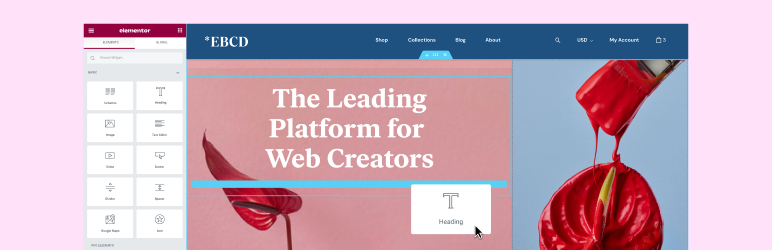
5+ million Active Installations
5-Star Reviews
A powerful drag and drop WordPress page builder plugin. Since it is a live page builder plugin, you can modify pages and see the changes as you make them while using Elementor. Select the number of columns for each section after constructing it first. After that, you may drag & drop widgets into your area from the left panel. The most often used website components are among the several widgets that come with Elementor. From simple picture and text widgets to sophisticated sliders, accordions, icons, tabs, and social networking features. Each widget has its own settings and is autonomous. You may also install widgets made by other WordPress plugins using Elementor.
Prices: There are free and paid versions of Elementor.
Paid version of elementor prices starts from the $49/year Personal plan for a single website.
2. Divi
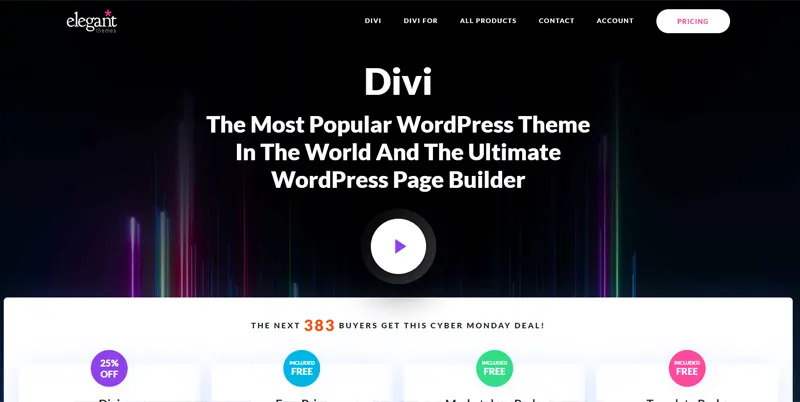
800,000+ Active Installations
5-Star Reviews
Professional WordPress page builder and drag-and-drop theme, Divi. It has hundreds of style packs for all types of websites and is quite simple to use. The Divi Builder offers visual drag-and-drop capabilities and a genuine WYSIWYG (what you see is what you get) visual editor. You can start modifying your page right away with a live preview of all changes by clicking on it. In order to see your new design, you do not need to save and choose preview. You may drag and drop the numerous content modules included with Divi wherever in your layout. You may organize these modules in a variety of section and row types.
Prices: Starts From $67/Year
3. Avada

700,000+ Active Installations
5-Star Reviews
Building websites is really simple with Avada’s intuitive drag-and-drop visual interface. Avada is compatible with numerous well-known plugins, like WooCommerce, Slider Revolution, WPML, ACF Pro, Convert Plus, and others, in addition to being SEO- and mobile-friendly. Avada comes with dozens of pre-built websites that you can completely personalize using a number of settings and style components. Additionally, you don’t need any programming experience to create an unlimited number of dynamic layouts for each page of your website.
Prices: Starts From $69/Year
4. Visual Composer

800,000+ Active Installations
4.5 Stars Reviews
The features of Visual Composer go beyond those of the default WordPress page builder, allowing users to utilize the tool to alter the appearance of their whole website.
Along with page components, your complete website’s headers and footers, menus, and other graphics are all editable. Visual Composer is strong, yet it doesn’t sacrifice intuitiveness for quality.
The builder is praised for being easy to use and understand. Of course, you can edit items on individual pages using Visual Composer as well, everything from buttons to menus to other widgets.
Prices: Starts From $39/Year
5. WPBakery

2+ million Active Installations
4.6 Stars Reviews
The drag-and-drop WordPress plugin WPBakery is just as capable as the competition. The WPBakery page builder stands out from the competition since it offers both front-end and back-end editing options. Users can freely modify objects by dragging them onto a page or the site dashboard in this way. This page builder offers more than 250 add-ons and more than 50 built-in widgets to let you customize the style of your website. Furthermore, it works with every WordPress theme.
WPBakery includes more than 100 pre-designed themes for all types of businesses, allowing for quicker website creation. Additionally, it supports third-party add-ons like Essential Grid, WooCommerce, and a number of contact forms.
Prices: Starts From $56/Year
Conclusion
I hope that the “5 Best WordPress Page Builders” post has helped you narrow down your search for the best drag-and-drop page builder plugin for your website needs and ability level.