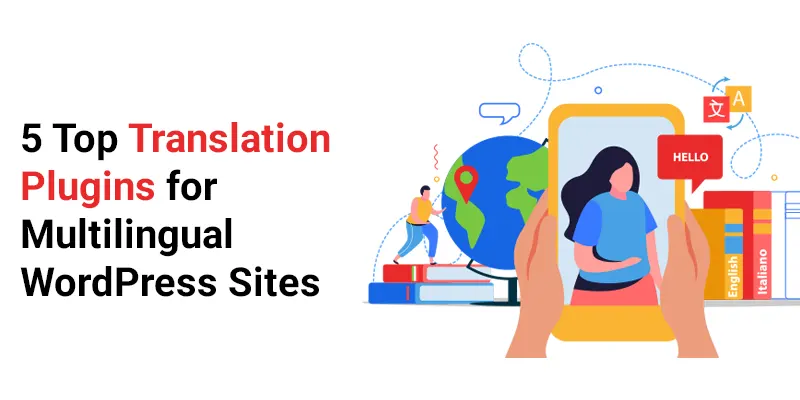
Are you looking for the best WordPress translation plugins?
I’ll show you the 5 WordPress Top Translation Plugins in this article. I’ll go through their advantages, disadvantages, and costs so you can decide which is best for you.
1. TranslatePress

200,000+ Active Installations
The finest multilingual plugin for WordPress websites is TranslatePress. Every facet of your site’s translation is easily under your control.
You may easily translate the entirety of a page, including output from shortcodes, forms, and page builders, using the interface. With WooCommerce, it also functions right out of the box.
Built on the WordPress platform, TranslatePress – Multilingual is a GPL-licensed, self-hosted translation plugin that gives you complete ownership of all translations. It is the quickest method for building a multilingual or bilingual website.
Pros:
- It has a free version
- SEO-friendly translation With the SEO Pack addon
- Visual translation interface
- fully compatible with Elementor (Page Builder)
- fully compatible with Woocommerce
- Affordable plans
Cons:
- Only one language in the free plan
- no SEO support for the free plan
2. WPML

1+ Million Active Installations
One of the most widely used WordPress multilingual plugins is WPML. You may translate content, themes, plugins, and more using the robust translation management system that is included.
Multilingual blog and Multilingual CMS licence options are available for WPML. For eCommerce, page builder support, custom fields, managing translation teams, and other capabilities, you’ll need the multilingual CMS plan.
Pros:
- Allows SEO optimization
- Its compatibility with themes is high
- Also high compatibility with plugins
Cons:
- No free version available
- can slow down your Website
3. Weglot
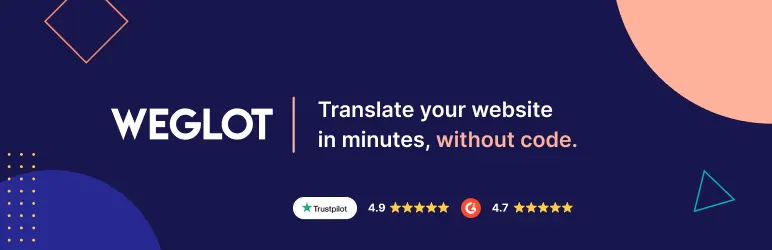
50,000+ Active Installations
Weglot Translate is a little plugin with more than 100 translation languages that provides automatic translations and, if necessary, access to expert translators. Edits may be made to translated material from a single dashboard where you can control it. What’s best? Even your WooCommerce product pages and checkout process may be managed by it.
Pros:
- Easiest Translation Plugin to use
- Great support for SEO
- Access to professional translators
Cons:
- The Paid version is Expensive
4. Translate WordPress with GTranslate

400,000+ Active Installations
The GTranslate plugin for WordPress uses Google Translate’s automated translation service to translate websites and make them multilingual. This affordable WordPress translation plugin combines automatic and human translations to save money and is simple to set up.
Pros:
- Free Google automatic machine translation
- WooCommerce shop translation
- It has a free version
- Auto-switch language based on browser defined language
Cons:
- no SEO support in the free version
5. Polylang
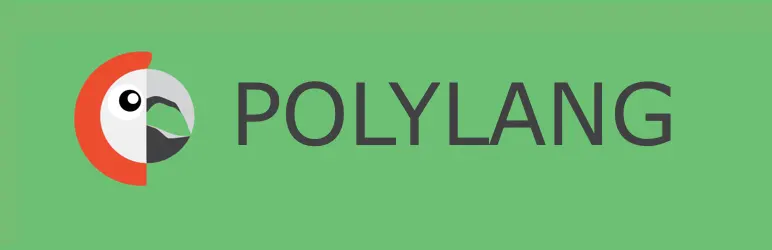
700,000+ Active Installations
Another effective plugin that make it simple to establish a bilingual or multilingual WordPress site is Polylang. It has a user-friendly interface that makes it simple to create translations for your pages, articles, widgets, and more.
Your WordPress theme and plugins cannot be translated using Polylang. You must buy a premium addon because the built-in eCommerce capability in the default plugin is lacking.
Pros:
- Compatibility with Yoast SEO
- Easy to Use
Cons:
- No support for its free version
Conclusion
In my Opinion TranslatePress is the best translation Plugin out there.
WooCommerce, unique post kinds, sophisticated themes, and site builders are all supported. As a result, this plugin will function flawlessly on all sorts of WordPress websites, including blogs, corporate, business, and eCommerce sites.
I really hope that this post was helpful in your search for the top WordPress translation plugin.